
A few months ago, I was tasked with building a new website for my wife’s mental health business. She’s not very tech-savvy, so I had to pick a CMS that would be easy for her to use without her having to bug me for changes and how-to’s. Being an ecommerce design consultant, I’m a relatively out of date with building sites like these, so I set her up with GoDaddy’s Website Builder, which looked straightforward.
I chose GoDaddy’s Website Builder because it was quick to set up and, most importantly, easy to use. And I was already using them as my domain registrar, so I thought I’d try them on the website front.
Simple initial setup
The initial set-up of the site was easy enough. You pick a theme, add your content, images and off you go. The builder covered all the basics you’d expect on a website: contact form, navigation menus, social media links, Google Analytics integration and blog articles.
You can even insert a custom HTML block into a page, which is handy if you need to embed a booking system or calendar.
But that’s where the good stuff ends. My wife kept the site up to date as best she could, but not without frustrations and annoyances.
Issues and limitations
As she was building her website up with content, I started to notice a few issues:
- The URL structure of the blog could be better. Article pages begin with
/blog/f/and often contain URL encoded characters (i.e. those beginning with%) or are just super long with lots of dashes clumped together. - The themes look decent, but everything is so big! Huge headers push the content further down the page, and the images don’t look sharp because they are so large. As content was being entered, it became apparent that sections weren’t designed very well, especially regarding image placement alongside text. Trying to tweak the design a bit was also a struggle, with settings nested deeply within the menus.
- Some of the blog articles didn’t have meta descriptions. Some had been entered manually into the system, but GoDaddy doesn’t auto-generate these if left empty, which is not ideal for SEO.
- Although you can add custom HTML sections, adding additional scripts to the document head is impossible. This restriction meant I couldn’t install the tools I use on all my sites: Plausible.io, Crazy Egg, HotJar, etc. Luckily, Google Analytics was a pre-built integration, along with Search Console.
- There is no RSS feed for the blog. Not a big deal, but given the rise in popularity of RSS feed readers again, it should be available as standard.
Wait. There’s no way to export content?
The biggest issue is that there is no way to export content from the builder should you move to another platform. Retrieving your content is only possible by scraping a website and downloading HTML copies.
Time for WordPress
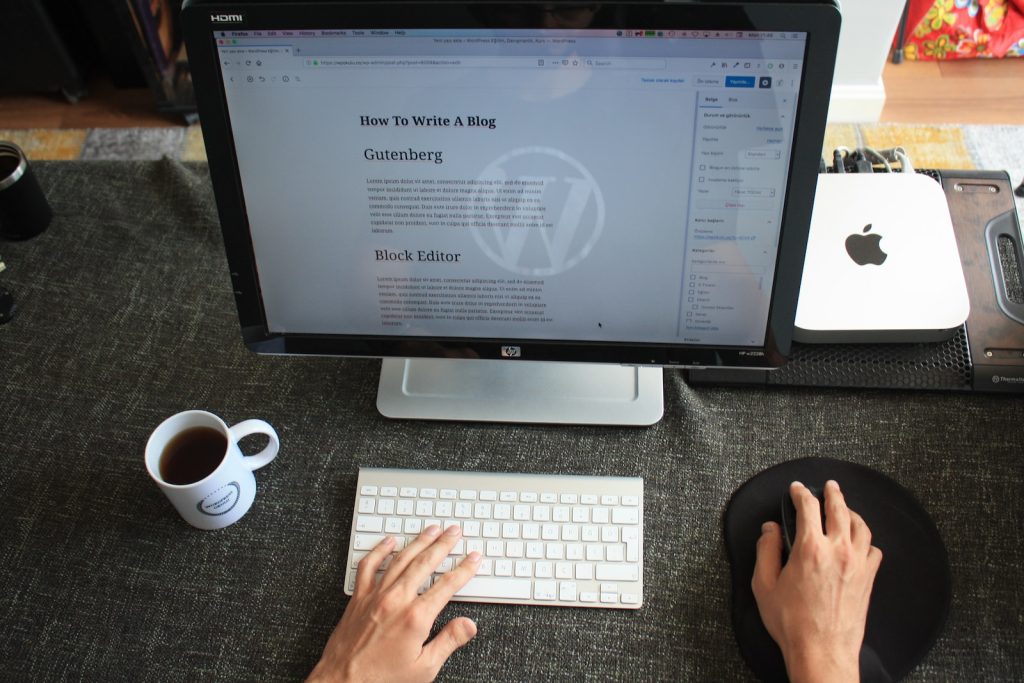
My wife only had 10 or 20 pages on her website, so now was a good time to switch, given all our issues. This time, I decided to go with a self-hosted version of WordPress, which has a much bigger learning curve but is better for the long term.
I copied each page manually and hooked up a custom theme with a design I created very early in the initial stages of her business.
